BDO OVER-THE-COUNTER FUNDING
Fund your UTrade Account via BDO Over-The-Counter Deposit Payment
Funding your UTrade account via over-the-counter payment is easy and convenient. Go to a bank nearest you to fund your UTrade account. Simply fill out the bank deposit slip and proceed to the counter for payment. Make sure to fill out the details correctly, including the bank account details of Unicapital Securities, Inc. which you can find in the FAQ section (under account funding) of this website. Once done, just send us a photo of the deposit slip to equities@unicapital-inc.com and deposits@unicapital-inc.com and your account funding will reflect in your UTrade account after 15 minutes. It’s that easy!
For inquiries, send an SMS or Viber message to 0999-8857616 and we will reply within 24 hours. Grow your portfolio today–you deserve it! Before anything else, make it a priority to Invest In U.
Grow your portfolio today–you deserve it! Before anything else, make it a priority to Invest In U.
Here are the steps to make a Deposit Payment:
1. Payor goes to any BDO branch to make a Deposit Payment transaction.
The following are the acceptable modes of payment:
– Cash
– Check
*Must be drawn in favor of the biller’s authorized payee name only
*Local and Regional clearing checks
*Cashier’s or Manager’s checks
2. A Deposit Slip is required for over-the-counter bills payment transactions.
Note: For non-clients who wish to deposit initial funding and have not yet been assigned an OL code, indicating your full name (without special characters) will suffice.
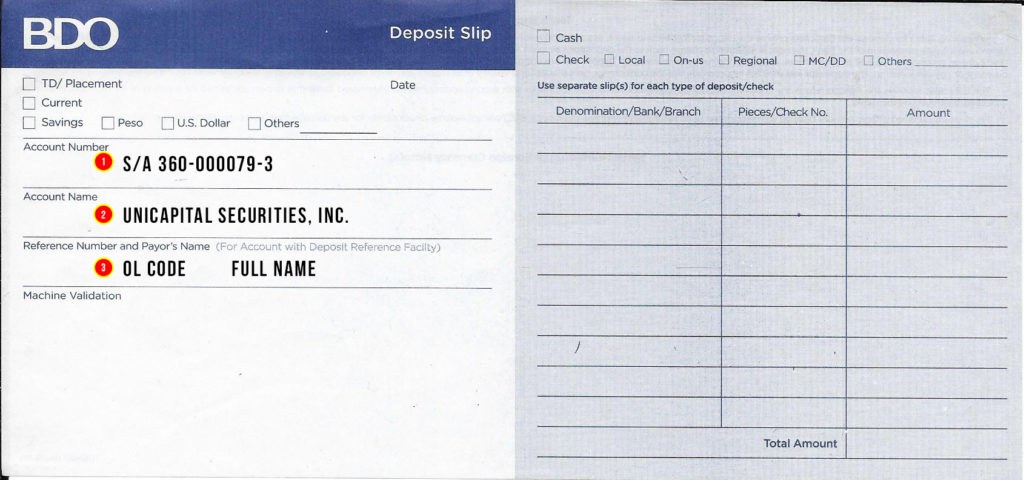
1 – Account Number
2 – Account Name
3 – OL CODE (subscriber number) and FULL NAME
*Find your OL CODE at the upper right corner of your UTrade account (see image below)
![]()
You may also make a Bills Payment transaction via Online Banking or ATM.


 UTrade by Unicapital Securities Inc.
UTrade by Unicapital Securities Inc. Viber/WhatsApp: Customer Service:
Viber/WhatsApp: Customer Service:  Manila Trunkline:
Manila Trunkline: 
Manila Trunkline: (632) 892-0991 to 96
Mobile: 0999-8857616
Cebu Hotline: (032) 266-6241