BDO BILLS PAYMENT MERCHANT ENROLLMENT
Enroll UTrade as a BDO Bills Payment Merchant
Funding your UTrade account is easy and convenient. Aside from being able to add funds via over-the-counter deposit, now you can also deposit and add funds to your UTrade account via BDO online banking or any BDO Automated Teller Machine or ATM. You must remember to enroll Unicapital Securities, Inc. as a company/biller via BDO Online Banking before you can pay via online banking or ATM. Once you’ve done this, payment is easy!
To enroll Unicapital Securities, Inc. as a biller, go to the BDO online website and login to your BDO online banking account. On the left menu bar, click on enrollment services and scroll thru the options. Once you see company/biller, click on this and then enroll. Fill out the fields with the details of Unicapital Securities, Inc. Please see detailed instructions below.
For immediate crediting to your UTrade account, send a screenshot of the online transaction to equities@unicapital-inc.com and deposits@unicapital-inc.com. Your funding will reflect in your UTrade account 15 minutes after we received your email. Should you have any questions pertaining to account funding, just send an SMS or Viber message to 0999-8857616 and we will reply to you within 24 hours.
Grow your portfolio today–you deserve it! Before anything else, make it a priority to Invest In U.
How to enroll Unicapital Securities Inc. as Biller:
1. Go to https://online.bdo.com.ph. Login to your BDO Online Banking account.
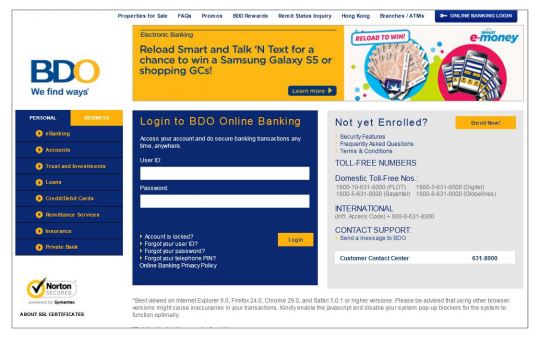
2. On the left menu bar, click on the following:
Enrollment Services > Company / Biller > Enroll
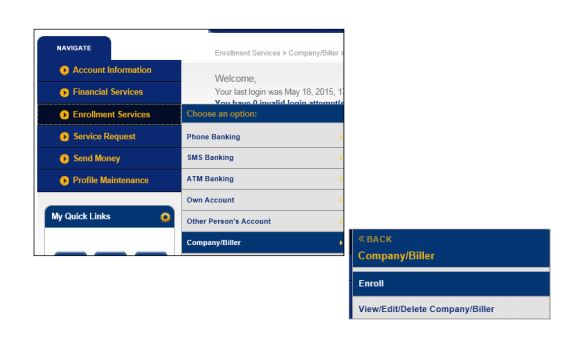
3. Fill out the Enrollment Details. Choose Unicapital Securities, Inc., enter the Subscriber Number (your OL CODE) and Subscriber Name (your name). Input your Preferred Nickame then click Submit. Tick Automated Teller Machine if you wish to pay the biller through ATM. Payments may be done immediately after successful enrollment.
Note: The OL Code is located at the upper right corner of your UTrade account.
For non-clients who wish to deposit initial funding and have not yet been assigned an OL code, please input your LAST NAME without special characters (in lieu of the OL code) in the subscriber number box.
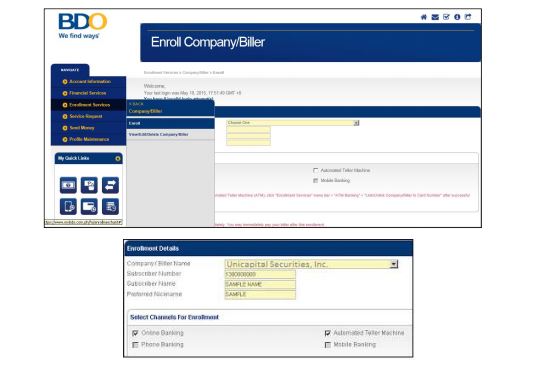


 UTrade by Unicapital Securities Inc.
UTrade by Unicapital Securities Inc. Viber/WhatsApp: Customer Service:
Viber/WhatsApp: Customer Service:  Manila Trunkline:
Manila Trunkline: 
Manila Trunkline: (632) 892-0991 to 96
Mobile: 0999-8857616
Cebu Hotline: (032) 266-6241